Batch Normalization 與 Dropout 是兩個預防模型過擬合的方法,雖然在訓練時,只要簡單幾行就能將之裝上去,但我這次想介紹的是以更深入細節來認識 tensorflow 的 Batch Normalization 和 Dropout。
首先,先從建造模型開始,之前在介紹 convolution 層時,我用了四種方式,這次我選擇用 tf.layers 庫來示範。
tf.layers.batch_normalization
tf.layers.dropout
如果常常會忘記這些 API 哪些參數要放什麼的話,可以查官方文件,或者直接看程式原始碼(像我用 pycharm 按住 command 鍵再點一下就進去了。)
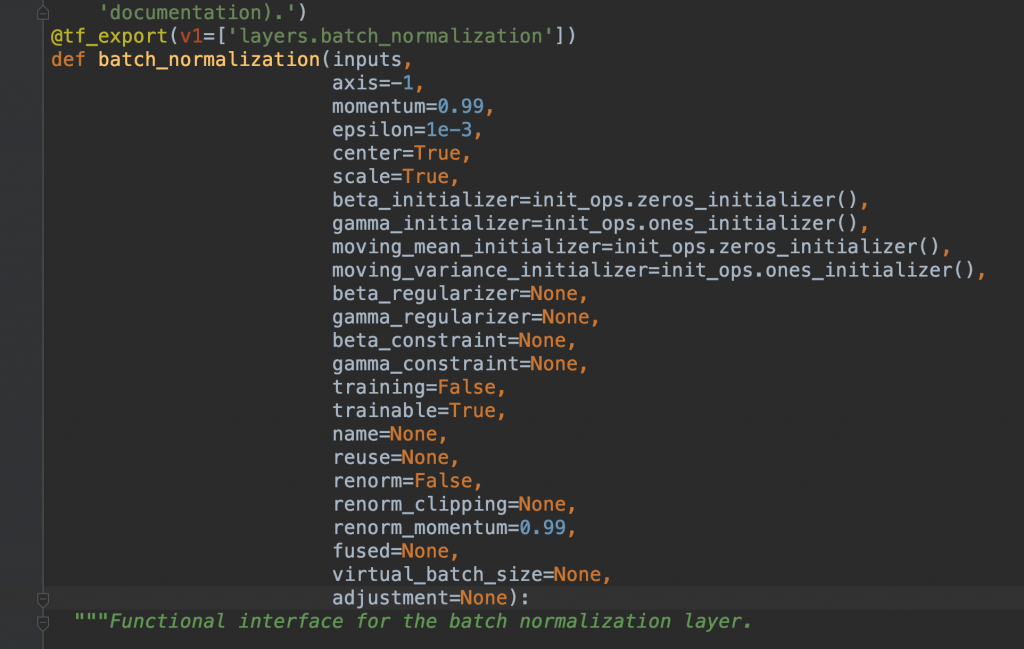
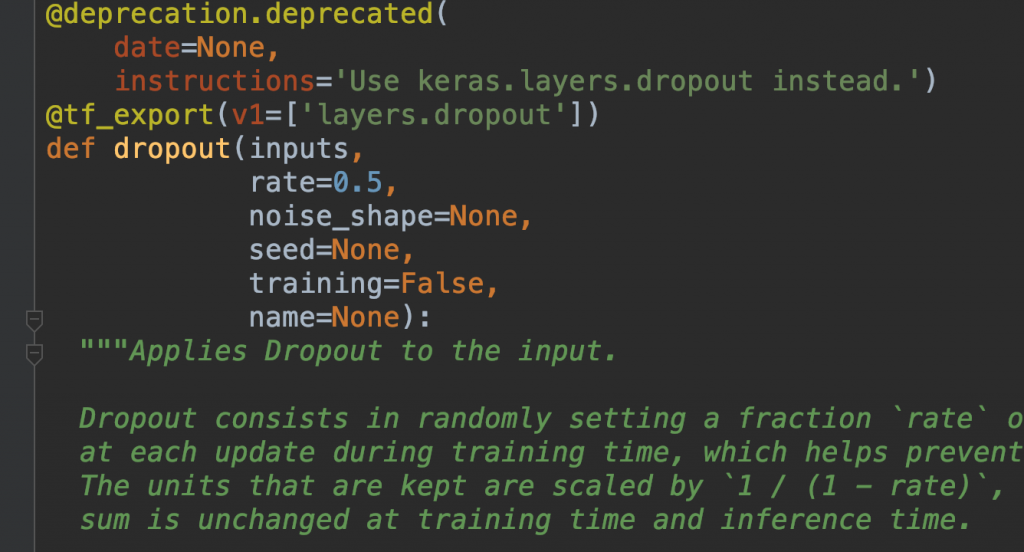
我們定義一個簡單模型,第一層用convolution,後面接batch_normalization,再一次convolution,後面接dropout,最後用identity單獨把結果拉出來方便在tensorboard觀察。
input_node = tf.placeholder(shape=[None, 100, 100, 3],
dtype=tf.float32,
name='input_node')
training_node = tf.placeholder(shape=(),
dtype=tf.bool,
name='training')
net = tf.layers.conv2d(input_node, 32, (3, 3),
strides=(2, 2),
padding='same',
name='conv_1')
net = tf.layers.batch_normalization(net,
training=training_node,
name='bn')
net = tf.layers.conv2d(net, 32, (3, 3),
strides=(1, 1),
padding='same',
name='conv_2')
net = tf.layers.dropout(net,
rate=0.6,
training=training_node,
name='dropout')
tf.identity(net, name='final')
希望以上的程式碼對大家來說是很輕而易舉地實現。
接著產生session,初始化參數,封住 graph 並存成 pb 檔,並產生tfevent。
with tf.Session() as sess:
sess.run(tf.global_variables_initializer())
sess.run(tf.local_variables_initializer())
frozen_graph = tf.graph_util.convert_variables_to_constants(
sess, tf.get_default_graph().as_graph_def(), ['final'])
tf.summary.FileWriter(OUTPUT_PATH, graph=frozen_graph)
tf.io.write_graph(frozen_graph, "../pb/", "bn_dropout_model.pb", as_text=False)
我們就可以在 tensorboard 上看到如下圖網路。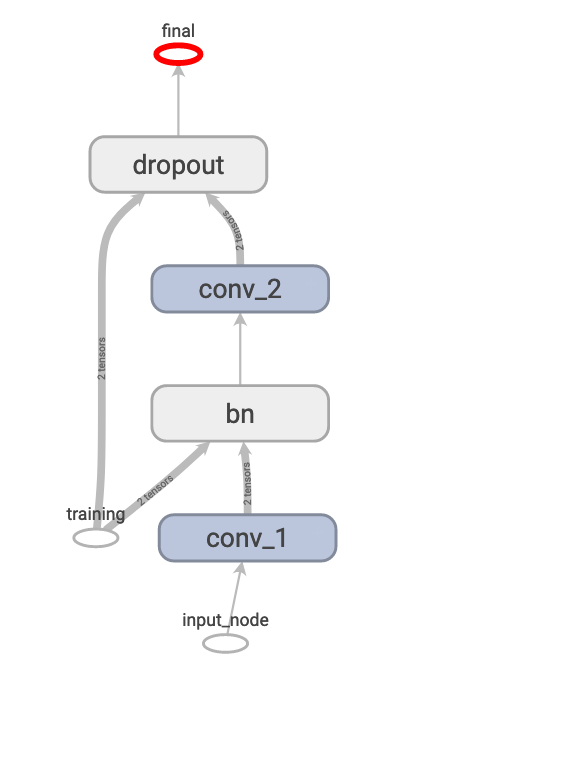
後面幾天會在針對這兩種 layer 做更詳細的介紹。
