昨天我們已經部署LUIS應用程式,我們來測試一下他的http預測端點,在LUIS入口網頁的Azure Resources,找到Endpoint URL這便是預測端點,下方有個Example Query便是使用預測端點API需要帶的http parameters範例
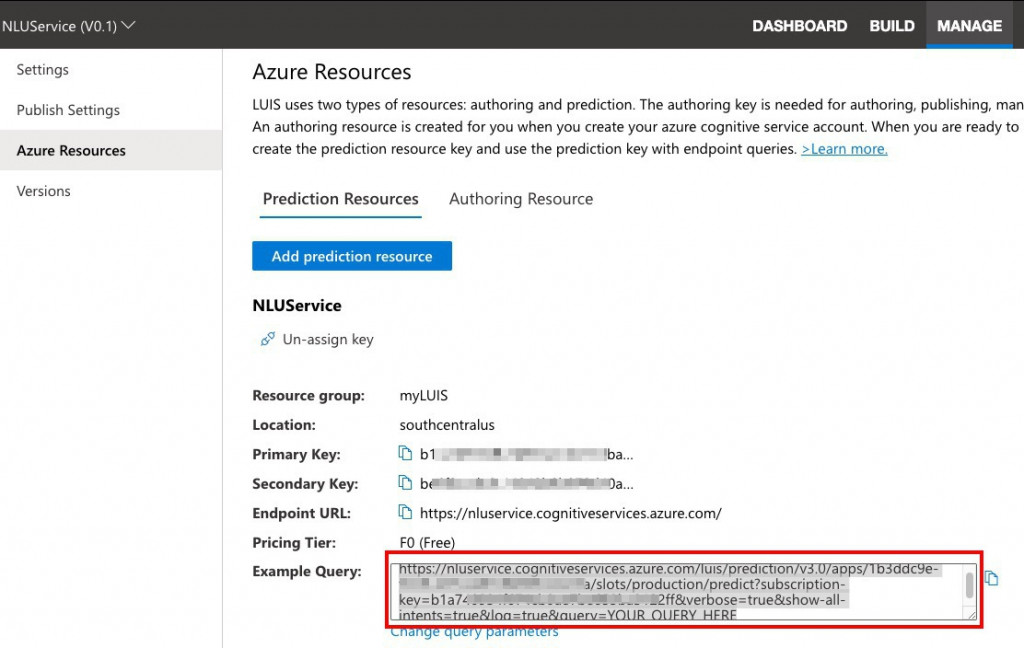
我們修改一下下該請求的query語句,並用postman進行測試
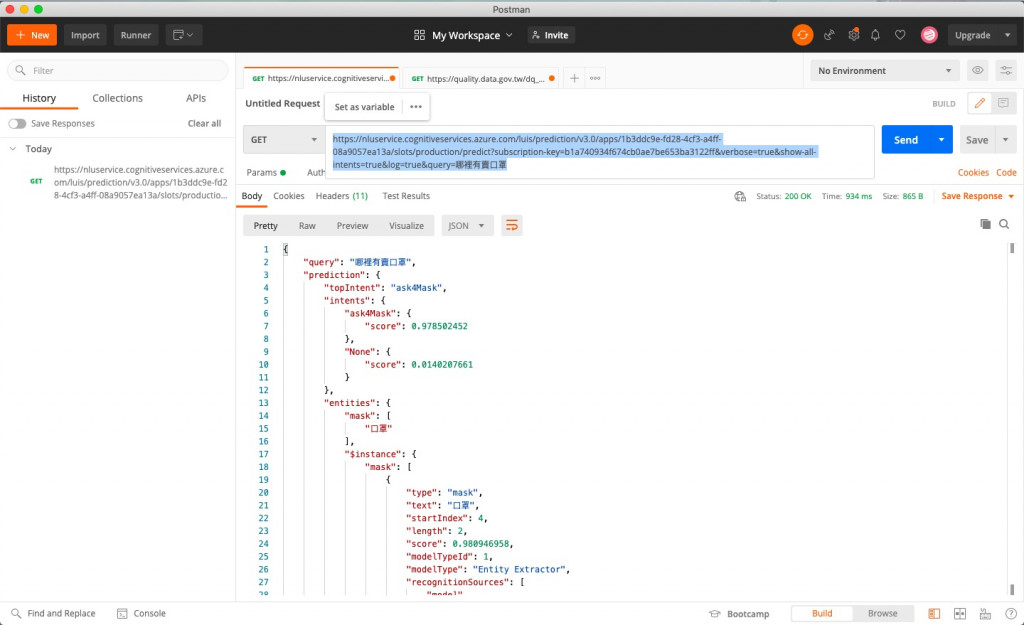
測試結果LUIS返回以下JSON格式資料
{
"query": "哪裡有賣口罩",
"prediction": {
"topIntent": "ask4Mask",
"intents": {
"ask4Mask": {
"score": 0.978502452
},
"None": {
"score": 0.0140207661
}
},
"entities": {
"mask": [
"口罩"
],
"$instance": {
"mask": [
{
"type": "mask",
"text": "口罩",
"startIndex": 4,
"length": 2,
"score": 0.980946958,
"modelTypeId": 1,
"modelType": "Entity Extractor",
"recognitionSources": [
"model"
]
}
]
}
}
}
}
接下來就可以將LUIS整合進聊天機器人嘍!
我們使用適用於 Node.js 的 Language Understanding (LUIS) 用戶端程式庫
在先前的Azure Functions Webhook專案中安裝會使用到的以下npm moudule:
$ npm install --save @azure/ms-rest-js
$ npm install --save @azure/cognitiveservices-luis-runtime
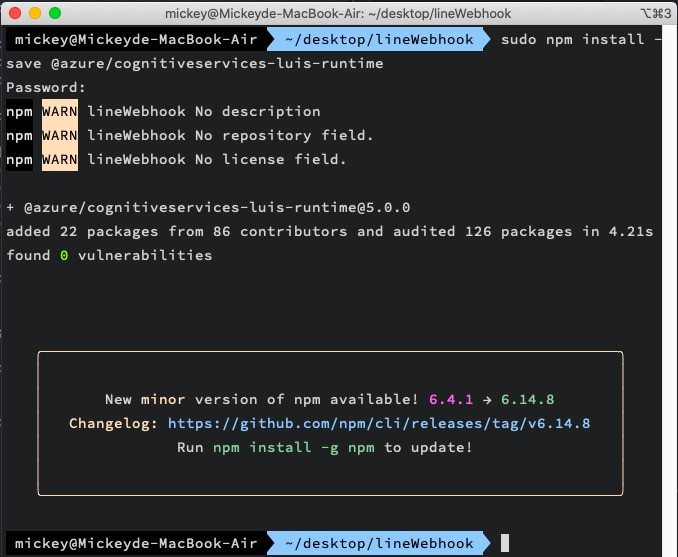
完成後明天就可以開始修改Webhook程式,將語意理解的工作交給LUIS服務!
