Autoencoder 是一個非常重要的模型,它是很多進階模型的基礎,例如風格轉換(Style Transfer)、影像分割(Image Segmentation)、對抗生成網路(GAN)、WaveNet,所以,花一些篇幅說明此一模型。
Autoencoder包含兩部份:
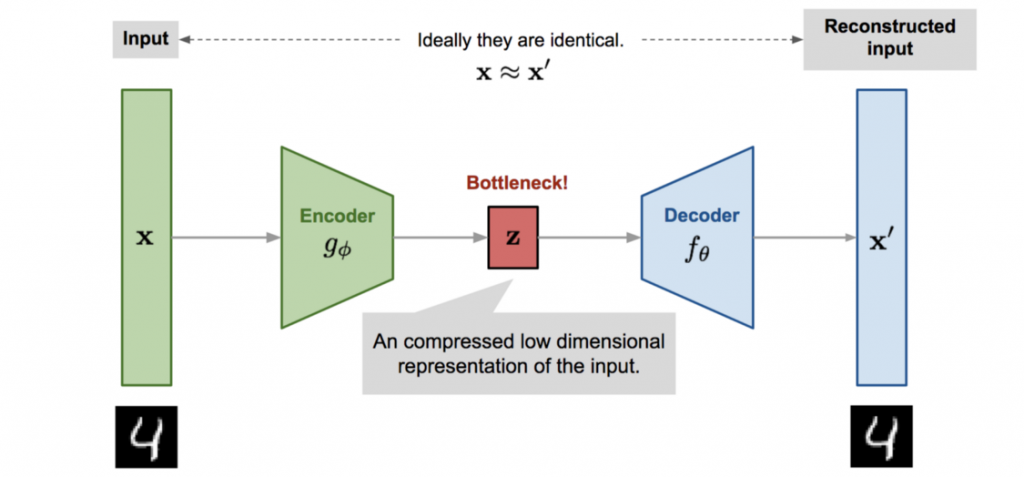
圖一. Autoencoder 結構,圖片來源:AutoEncoder (一)-認識與理解
編碼再解碼,乍聽起來好像多此一舉,關鍵在於萃取特徵,它會取得圖像的主要特徵,其他非特徵的訊號會被濾掉,所以,根據萃取的特徵重建影像,這些非特徵的訊號並不會包含在內,就可以達到去除雜訊的目的,不管圖像、聲音都可以利用此一模型的變形(Variants)去除雜訊。
我們就作一個實驗,把 MNIST 的原始資料隨機加一些雜訊,然後,利用 Autoencoder 模型訓練,看看效果如何。程式分段說明如下:
import numpy as np
import tensorflow as tf
import tensorflow.keras as K
import matplotlib.pyplot as plt
from tensorflow.keras.layers import Dense, Conv2D, MaxPooling2D, UpSampling2D
# 超參數設定
batch_size = 128
max_epochs = 50
filters = [32,32,16]
# 只取 X ,不須 Y
(x_train, _), (x_test, _) = K.datasets.mnist.load_data()
# 常態化
x_train = x_train / 255.
x_test = x_test / 255.
# 加一維:色彩
x_train = np.reshape(x_train, (len(x_train),28, 28, 1))
x_test = np.reshape(x_test, (len(x_test), 28, 28, 1))
noise = 0.5
# 隨機加雜訊
x_train_noisy = x_train + noise * np.random.normal(loc=0.0, scale=1.0, size=x_train.shape)
x_test_noisy = x_test + noise * np.random.normal(loc=0.0, scale=1.0, size=x_test.shape)
# 加完裁切數值,不大於 1
x_train_noisy = np.clip(x_train_noisy, 0, 1)
x_test_noisy = np.clip(x_test_noisy, 0, 1)
x_train_noisy = x_train_noisy.astype('float32')
x_test_noisy = x_test_noisy.astype('float32')
# 編碼器(Encoder)
class Encoder(K.layers.Layer):
def __init__(self, filters):
super(Encoder, self).__init__()
self.conv1 = Conv2D(filters=filters[0], kernel_size=3, strides=1, activation='relu', padding='same')
self.conv2 = Conv2D(filters=filters[1], kernel_size=3, strides=1, activation='relu', padding='same')
self.conv3 = Conv2D(filters=filters[2], kernel_size=3, strides=1, activation='relu', padding='same')
self.pool = MaxPooling2D((2, 2), padding='same')
def call(self, input_features):
x = self.conv1(input_features)
#print("Ex1", x.shape)
x = self.pool(x)
#print("Ex2", x.shape)
x = self.conv2(x)
x = self.pool(x)
x = self.conv3(x)
x = self.pool(x)
return x
class Decoder(K.layers.Layer):
def __init__(self, filters):
super(Decoder, self).__init__()
self.conv1 = Conv2D(filters=filters[2], kernel_size=3, strides=1, activation='relu', padding='same')
self.conv2 = Conv2D(filters=filters[1], kernel_size=3, strides=1, activation='relu', padding='same')
self.conv3 = Conv2D(filters=filters[0], kernel_size=3, strides=1, activation='relu', padding='valid')
self.conv4 = Conv2D(1, 3, 1, activation='sigmoid', padding='same')
self.upsample = UpSampling2D((2, 2))
def call(self, encoded):
x = self.conv1(encoded)
# 上採樣
x = self.upsample(x)
x = self.conv2(x)
x = self.upsample(x)
x = self.conv3(x)
x = self.upsample(x)
return self.conv4(x)
class Autoencoder(K.Model):
def __init__(self, filters):
super(Autoencoder, self).__init__()
self.loss = []
self.encoder = Encoder(filters)
self.decoder = Decoder(filters)
def call(self, input_features):
#print(input_features.shape)
encoded = self.encoder(input_features)
#print(encoded.shape)
reconstructed = self.decoder(encoded)
#print(reconstructed.shape)
return reconstructed
model = Autoencoder(filters)
model.compile(loss='binary_crossentropy', optimizer='adam')
loss = model.fit(x_train_noisy,
x_train,
validation_data=(x_test_noisy, x_test),
epochs=max_epochs,
batch_size=batch_size)
plt.plot(range(max_epochs), loss.history['loss'])
plt.xlabel('Epochs')
plt.ylabel('Loss')
plt.show()
number = 10 # how many digits we will display
plt.figure(figsize=(20, 4))
for index in range(number):
# display original
ax = plt.subplot(2, number, index + 1)
plt.imshow(x_test_noisy[index].reshape(28, 28), cmap='gray')
ax.get_xaxis().set_visible(False)
ax.get_yaxis().set_visible(False)
# display reconstruction
ax = plt.subplot(2, number, index + 1 + number)
plt.imshow(tf.reshape(model(x_test_noisy)[index], (28, 28)), cmap='gray')
ax.get_xaxis().set_visible(False)
ax.get_yaxis().set_visible(False)
plt.show()
結果如下,上圖為加了雜訊的圖,下圖為訓練後的圖,真的做到了。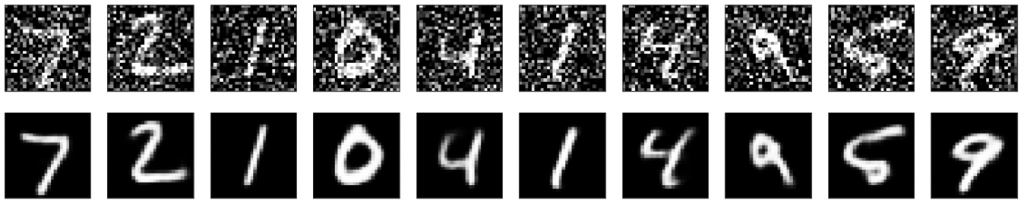
Autoencoder 搞定了,我們下一篇就來看一個變形 U-Net,它被廣泛被應用醫療影像的識別。
本篇範例包括 19_01_Image_Autoencoder.ipynb,可自【這裡】下載。
